Case: Quickstop Banner for Providers
Soon, Decisiv will release the Case Quickstop Banner. The Case Quickstop Banner is a banner at the top of the Editing Case page that clearly and more prominently displays the crucial information and essential actions your users interact with on a regular basis to keep the case moving. We developed the banner after investigating user requests, leveraging the feedback we heard to design something we know users will love.
It contains the most important information for provider users, including:
- Case Number
- Customer Name
- Repair Status
- Repair Order
- Unit Number
- Assigned User
And essential actions, such as:
- Follow Case
- Check-In
- Request-Approval
- Asset Ready
- Asset in Service
- Close Case
Once released, this feature can be enabled for each location by a Dealer Admin and configured to meet the needs of that location by allowing them to decide what fields display and the order in which they display.
For example, here are two different configurations of the same banner.
- The first one includes ETR, Estimate, Status, and Asset information.
- The second includes Customer, Follow Up, Status, and Repair Order information.
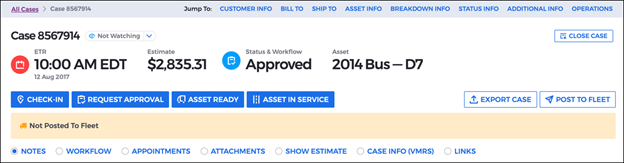
Example 1: The first one includes ETR, Estimate, Status, and Asset information.
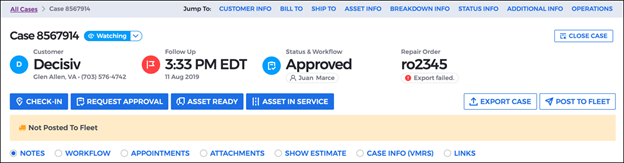
Example 2: The second includes Customer, Follow Up, Status, and Repair Order information.
Each location can enable the banner as they see fit. At any point after that, they can change the configuration of the banner and have the changes update for users immediately.
Case: Contacts – Delete or Merge Multiple Contacts
Merge Duplicate Contacts
When looking at the Customer Contacts list for a customer, Dealer Admins and Service Advisors will be able to merge contacts if they see duplicate names, emails, or phone numbers, between two or more contacts.
They’ll be able to select the contacts they want to merge, then select the main contact they want to keep. The other contacts will be soft-deleted, and only the main contact will appear in recipient lists for notes.
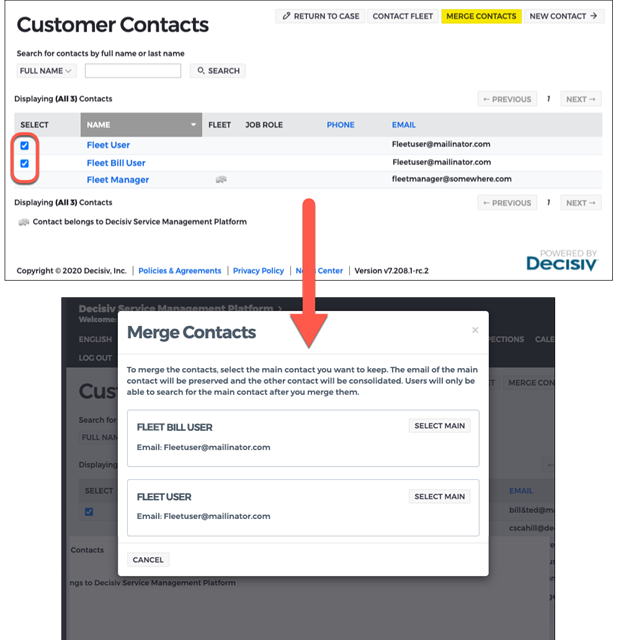
Delete Unused Contacts
Dealer Admins and Service Advisors will be able to see if there are any contacts for a customer that no one within their service network has used in the last 6 months in any communication.
If there are 30 or more unused contacts, a notification will display on the Customer Contacts page. If they want to review the contacts, they can click the link in the notification, and then decide which of the unused contacts they want to delete.
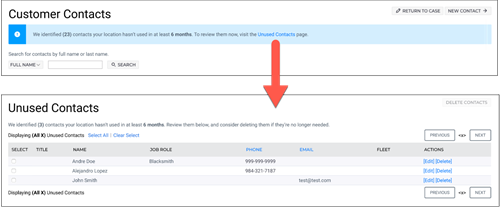
Builder: Multiple Outcomes on Inspections
Builder users can now assign multiple passing outcomes to inspections. Mark multiple outcomes for an Inspection Location as Performed so that the inspection location is considered passing.
The process for marking the outcome as is the same – mark the checkbox for Performed on the Inspection Line Details page. Now, however, you can also select the default passing outcome by marking the Inspection Location as Default.
That way, if the technician doesn’t select any outcome, and uses the Complete Inspection button the system will select that outcome by default.
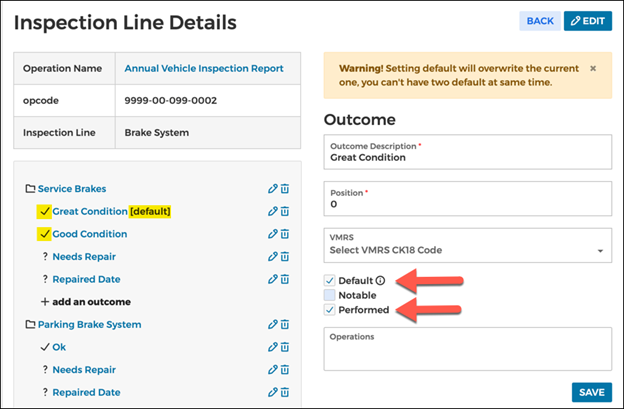
This helps create more robust inspections and allows technicians to choose from more specific outcomes on a case instead of needing to add notes or possibly miss quality information.