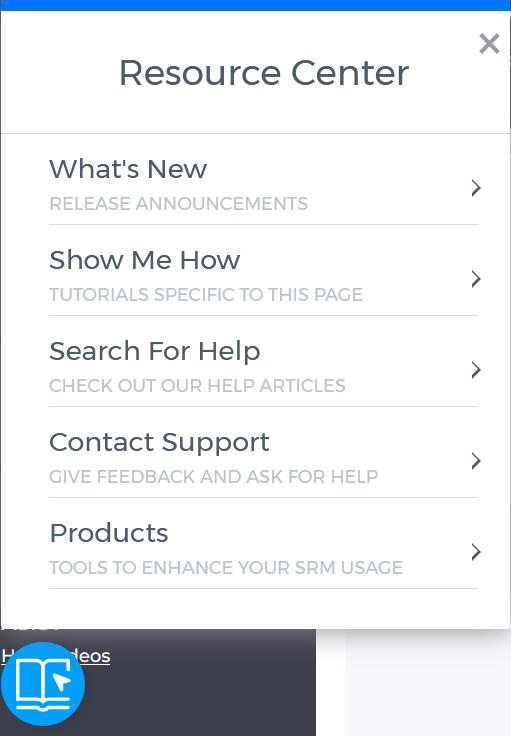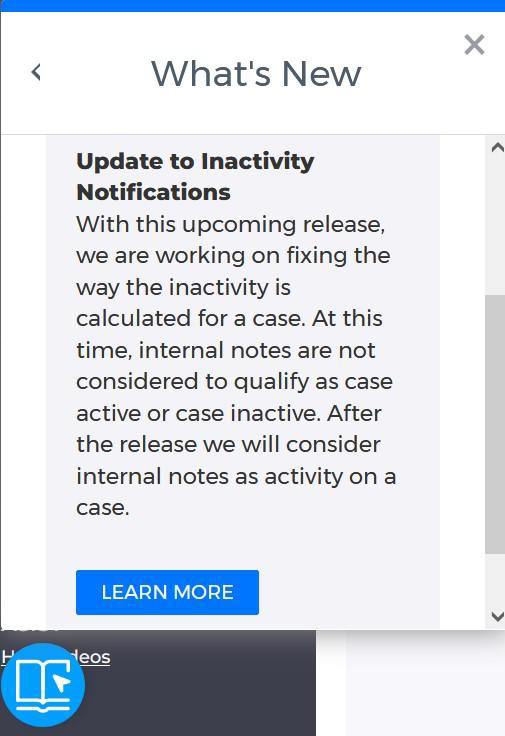In Context Access to Decisv SRM Support –
While You are Using the SRM Platform
Get up to speed quickly:
All Decisiv-powered OEM service management systems offer you support directly on the page you are accessing.
Clicking the blue icon in the lower left corner of any page takes you to that page’s resources.
The resource categories include:
- What’s New
- Show Me How
- Search for Help
- Contact Support
- Products
See below for more details.
Decisiv Resource Center
Questions? Click the Blue Resource Center Icon for Help and Answers.
Did you know? The Decisiv SRM platform puts help at your fingertips on every page…whether you are a fleet and asset manager or a service provider. You can simply click on the blue icon in the bottom left corner to reach our Resource Center—with everything from what’s new to quick tutorials to a support request link.
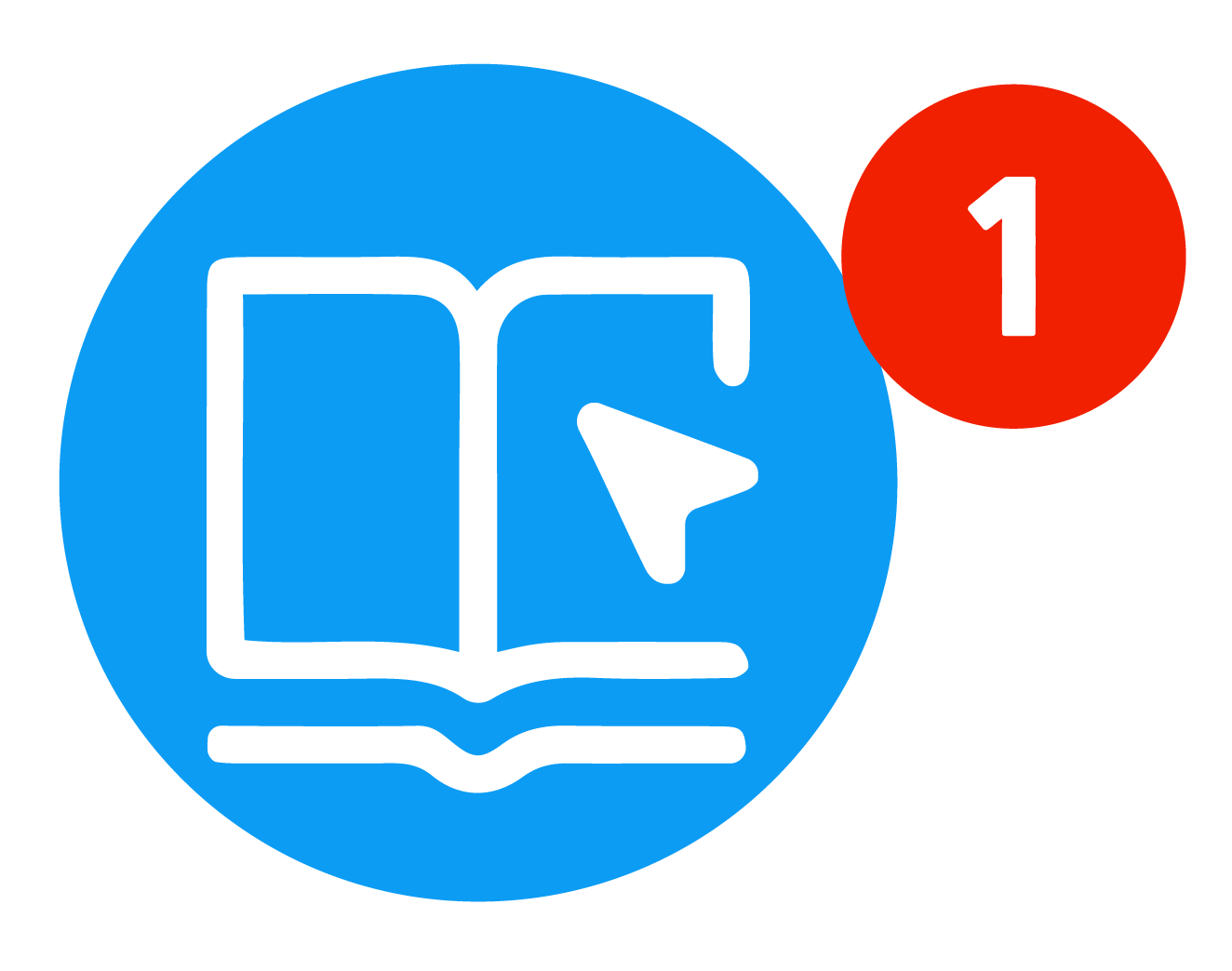
Plus, the help is specific to the page you are currently on. This applies to every Decisiv-powered OEM system including Volvo/Mack ASIST, PACCAR Solutions Service Management (PSSM), Isuzu Connect, Hino Edge, TICO Edge, Michelin Maestro, and WheelTime LINQ.
Struggling to figure out your next step? Click the blue icon and then click “Show Me How.” Need quick answers? Click “Search For Help” to link to hundreds of Help Center articles. Want to give us feedback or start a Support ticket? Click “Contact Support.” You can access the blue Resource Center icon right from the page you are on and reach the information you need.
Check out the Resource Center links available to you:
- What’s New gives you the latest news, including release announcements about ways the platform has been updated to make things easier for you.
- Show Me How gives tutorials specific to the page you are on, including step-by-step walkthroughs.
- Search for Help connects you to our Help Center, where we offer you clear, helpful articles on nearly all the features in the system (and keep adding more). You’ll find extensive resources for fleets, service providers, and OEMs.
- Contact Support puts you directly in touch with the experts at Decisiv. You can click “Submit a Ticket” to reach our support team. Or, click “Give Feedback” if you’d like to share an opinion or idea about the system. We want to hear from you—so we can make changes that help you do your work even more efficiently and effectively.
- Products shows you a whole suite of tools available to enhance your use of the SRM platform—including products for managed care, helpful dashboards, and operations and inspections.
Decisiv gives you access to the largest commercial vehicle service management ecosystem in North America, so that we can streamline and simplify asset service management for you every day…and put more solutions right at your fingertips. Just click the blue icon to see how!